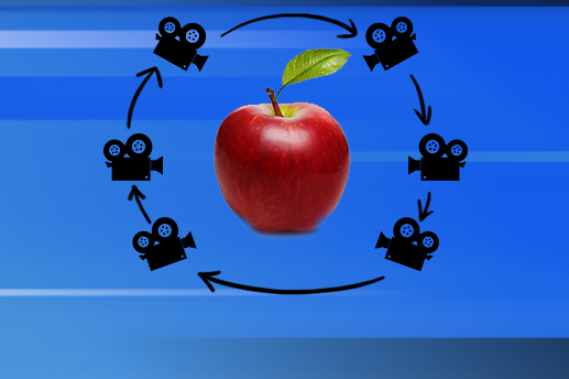More than 90% of apps and games provide in-app purchase today and some of them are ridiculously high. It is like entering into the fair at free of charge and paying for the rides inside. In-app purchases are effective enough to break your wallet for some extra power ups or levels. Mobile game development experts seems to have nailed it and this is the reason almost all games feature in-app purchase options these days. While most of the in-app purchase are modest in most of the games, some are jawdroppingly high and outright ridiculous.
1. MY LITTLE PONY – Friendship is Magic
- Princess Celestia (a character within the game): £20.06
There is a town within the game named Ponyville where ponies are living. One day Nightmare moon spreads his night at Ponyville, covering all ponies in its darkness. Luckily, a pony named Twilight Sparkle escaped the darkness. Now, it’s up to the player and the Twilight Sparkle to repopulate the Ponyville again. This is possible with in-game currency, which you can avail either by doing activities within the game or by giving your real money. The twist is to finish the game you need the most expensive pony named Princess Celestia, which cost you 430 gems or £20.06. It will take over a year to get 430 gems which you can skip by paying such a high cost for it.
2. Real Racing 3
- Koenigsegg Agera R (a car model): £55.99
No one is unknown of Real Racing series. Real Racing 3 is the one with the beautiful eye-candy visuals and mind-blowing gameplay. Within the series, it was the first game came with the alternatives of different car models. You can select any car to drive, but conditions applied. Some car models will cost you a higher than your budget and the most expensive one is Koenigsegg Agera R with a price: £55.99.
3. Super Monster Bros
- God Mode (extra energy): $58.99
Super Mario Bros was a terrible game with characters looking like Pokemon and sound effects refresh the memory of Mario. Don’t jump to the iTunes store as the game is not available now. Super Mario Bros was a fine game in every manner, but one thing ruins the whole gaming experience: in-app purchases. Every action within the game leads to the occurrence of pop-up, requesting you to confirm in-app purchases. The costlier one was God mode, which you will get when you fail to achieve the task and you have to pay $58.99 to turn your failure into success.
4. Contract Killer
- Nanotech Sniper (a rifle): £64.39
A charming game gives you a chance of systematic murder. You have weapons to complete your task and some additional weapons are given there to increase your capacity. If you are not satisfied with the available weapons and wish to upgrade, you have to pay a real money to fulfil your wish. The most expensive rifle named Nanotech Sniper will cost you around £60.
5. Deer Hunter Reloaded
- Infinite Knives Pack (a gun or a pack of guns): £134.60
Dear Hunter Reloaded had topped the list of being best app of 2012. The game is free, it is addictive, it is adventurous or everything it has to keep you busy. One thing might disturb you within the game is weakness of available free weapons and strength of available costly weapons. The game will grab your attention by letting you know the key advantages of expensive overpowered firearms. Among which Infinite Knives Pack cost you a lot higher than others by Price: £134.60.
6. Gun Bros
- Apathy Bear (a gun): £394
Gun bros is a perfect combination of multiplayer shooting game with attractive graphics and game play. You can purchase everything inside the game using in-game currency – you can earn by playing the game. But the problem is the game makes it difficult for you to earn the enough currency required to purchase extra guns. And the gun named Apathy Bear with a cost 3499 War bucks (in-game currency) will take your years to earn or take £394 from your wallet to save your time.
7. Curiosity – What’s Inside The Cube
- Diamond Chisel (a powerful tool to destroy the cubelets): £47,000
To know the secret of cube, you have to destroy the 2000 layers of the box, filled with 64 billion cubelets. The game will give you coins to destroy the cubelets and lets you collect more coins to purchase tools that help you destroy more. The most powerful tool is Diamond Chisel. It costs as per its capacity, but out of your capacity to pay for. It costs £47,000, in exchange of which you will get 3 billion in-game coins to purchase the Diamond Chisel.
And the winner is Curiosity – What’s Inside the Cube for being the top wallet-breaking in-app purchases followed by Gun Bros at second place. You can continue these games without making any in-app purchases, but the stage or level will come which necessitate the availability of in-app items, tools, characters or anything else within the game.
Related: How to create a trail in Unity3D?